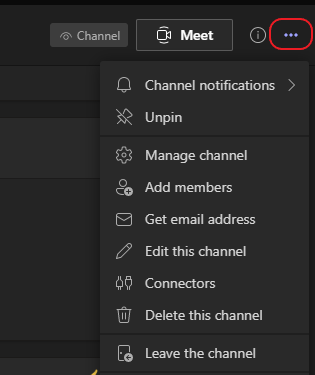Teams - Managing a Team
Manage Microsoft Teams
Best Practices for Team Owners
Owners can manage their Team by clicking on the ellipsis (...) of the Team name and then the 'Manage Team' icon:
From this window, Owners can manage the settings of the Team via the tabs at the top of the window.
From the Members tab, owners can add additional members.
Pending Requests will list any requests to join the team.
The Channels tab allows the creation of additional channels for the team.
The Settings tab is where the bulk of the management of the Team occurs.
Owners can add a team picture is desired. It is recommended owners use the same settings as outlined in the following screenshots:
Member permissions:
Guest permissions: