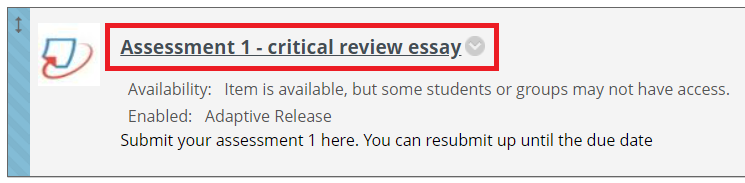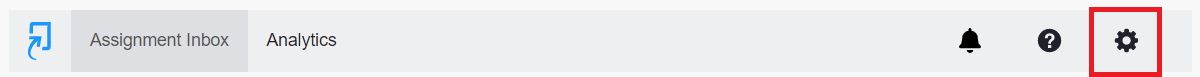How to edit a Turnitin Assignment
The following article explains how to edit a Turnitin Assignment created using the Turnitin LTI in a Blackboard learning site. For guidance on how to create a Turnitin assignment, please see How to set up Turnitin Assignments.
Changing assignment settings
Some Turnitin settings can be edited with the Turnitin LTI interface, and some settings require the Blackboard item to be edited. The following table explains where to change each setting:
| Setting | Turnitin Setting | Blackboard Setting |
|---|---|---|
| Title | ❌ | ✔️ |
| Instructions | ❌ | ✔️ |
| Max Grade | ❌ | ✔️ |
| Start Date | ❌ | ✔️ |
| Due Date | ❌ | ✔️ |
| Feedback Release Date | ✔️ | ❌ |
Optional Settings:
| ✔️ | ❌ |
The following article explains both processes.
Editing a Blackboard Setting
- Start by logging into the unit learning site in MySCU.
- Locate the Assessment Tasks and Submission area, from the site menu on the left side of the screen.
- Open an existing assessment folder where you have already setup a Turnitin Submission link.
- To edit the Title, Points Possible, Description or Due Date, select the down chevron and choose Edit. To edit the Visibility, select Adaptive Release.
Editing a Turnitin LTI Setting
- Start by logging into the unit learning site in MySCU.
- Locate the Assessment Tasks and Submission area, from the site menu on the left side of the screen.
- Open an existing assessment folder where you have already setup a Turnitin Submission link.
- To edit the Optional Settings or Feedback Release Date, click the assignment link to launch the Turnitin LTI Assignment Inbox in a new browser tab.
Click the Settings cog to edit your assignment located in the top right-hand side of the screen.
Make the required changes and then select Submit.
Don't edit the Max grade
Edit the Point Value for your assessment using the Blackboard Turnitin Assignment Settings method above (down chevron > Edit) and changing the Points Possible value. If you edit the Max Grade in the Turnitin LTI, this will be reset to match the Blackboard grade.
More Turnitin Resources