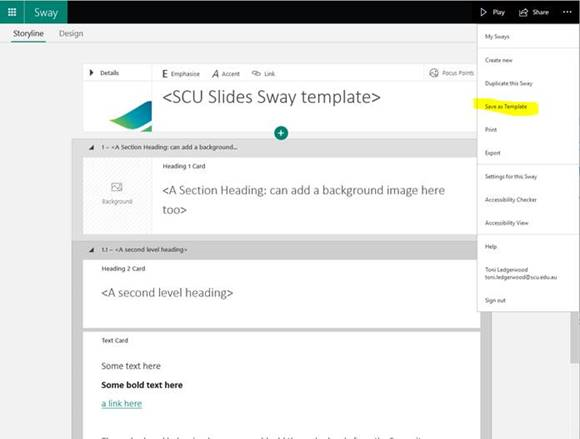Installing SCU templates to your Sway
Step 1: Click on the link to the Sway template you wish to use:
- Slide: https://sway.office.com/zFchO5TAzC44bZwB?ref=Link
- Horizontal: https://sway.office.com/0h4gVMeT7TnWs92T?ref=Link
- Vertical: https://sway.office.com/JZFmpPblHppeVAYP?ref=Link
You will be required to sign in to Microsoft using your SCU account.
Step 2: In Storyline view choose “Save as template” from the ellipse menu:
The template will then appear under the Templates heading on your My Sways page.