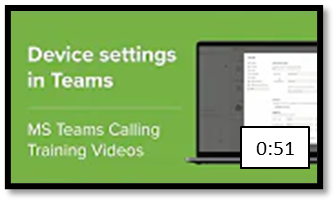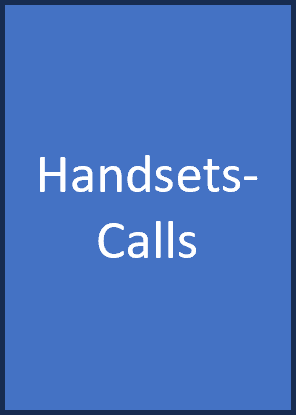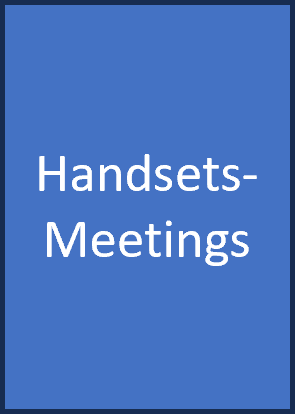MS Teams Headsets and Handsets
Headsets and Handsets
A handset is a component of a telephone that a user holds to the ear and mouth to receive audio through the receiver and speak to the remote party using the built-in transmitter.
A headset replaces the handset of your phone. Headsets provide a speaker and microphone that you wear on your head. Headsets do not require you to hold anything in your hand; they offer more mobility and freedom than standard handsets.