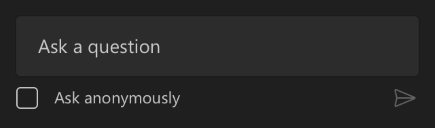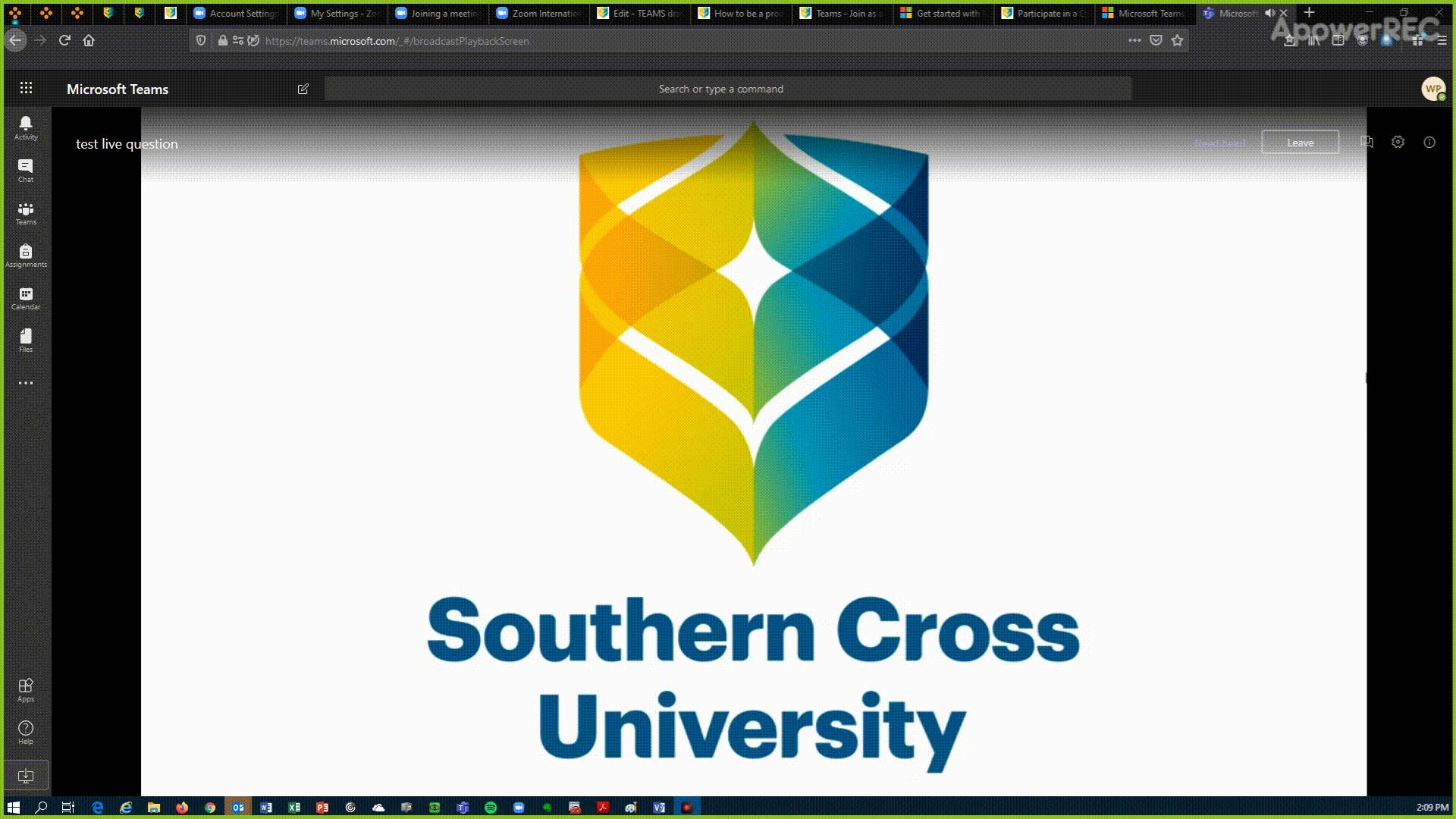How to ask the presenter a question in Microsoft Teams Live Event
Asking a Question?
If you're an attendee and want to ask a question, please follow these instructions:
Select Q&A on the right side of the screen.
Type your question in the compose box, and then select Send.
My question was already asked, how do I promote it?
By liking a question that someone else has already asked, the moderating team will see that it is a question that is seeking an answer by many people.
To like a question:
- Select Q&A on the right side of the screen
- Click the featured tab
- Now click the thumbs up icon on the question