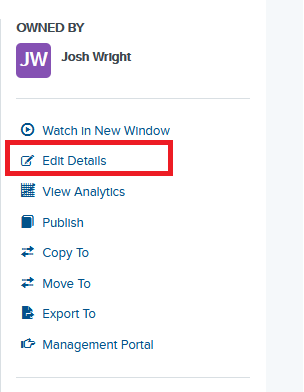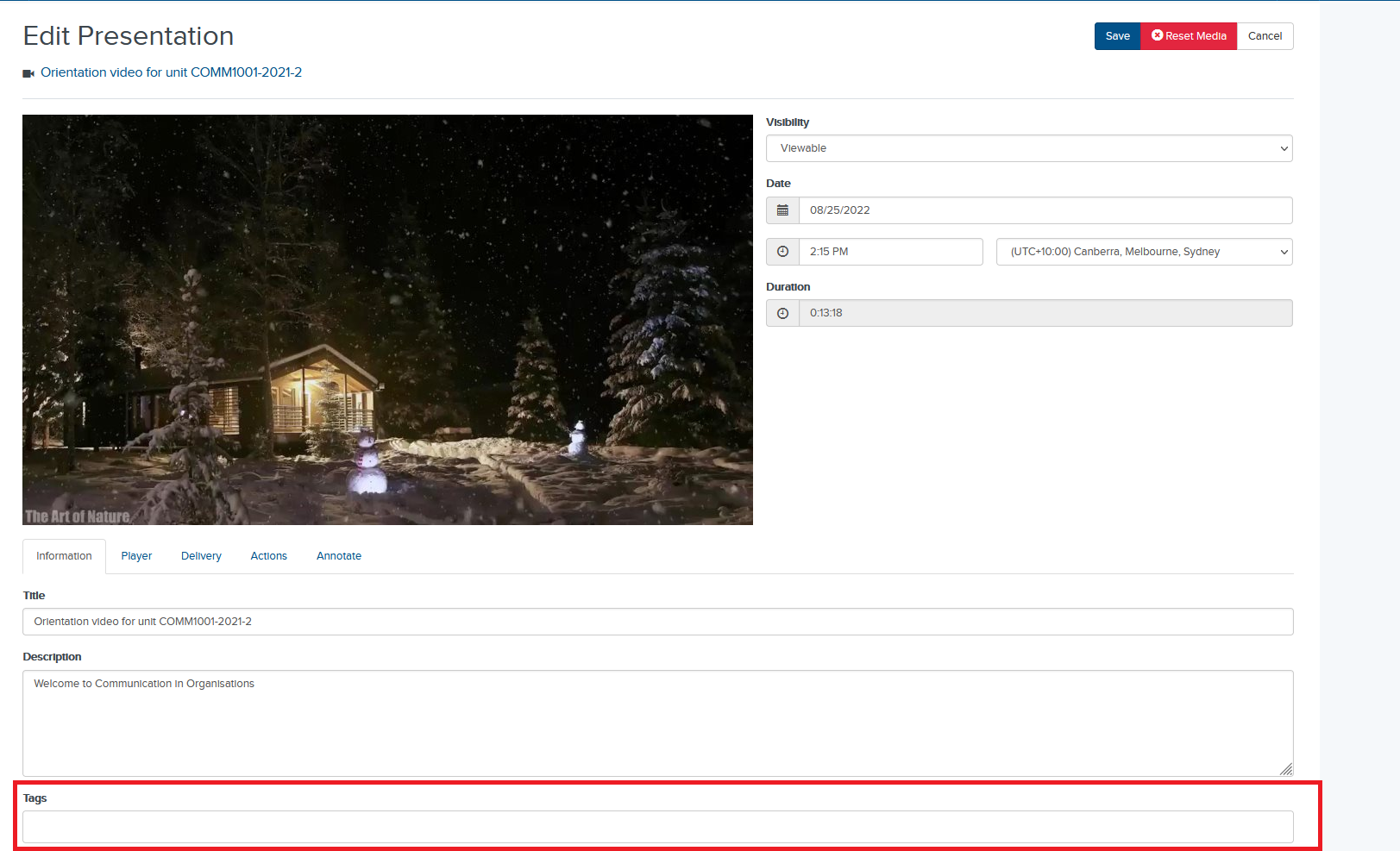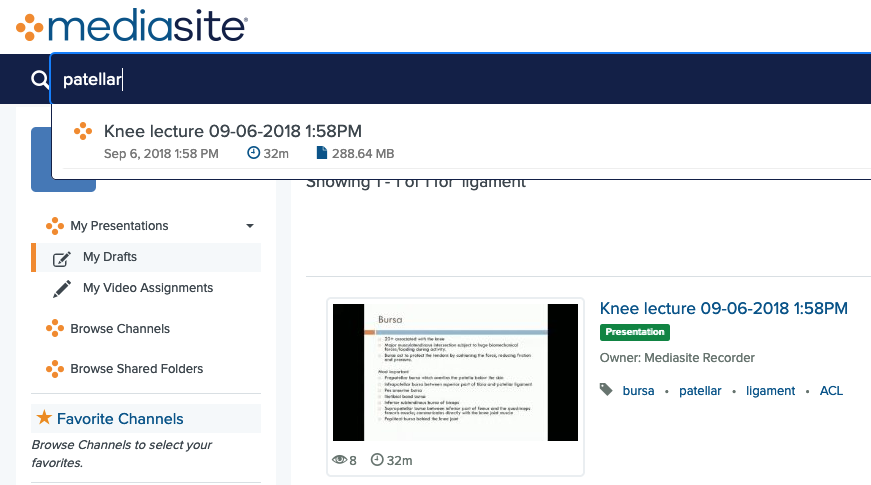Mediasite - Using Tags
Mediasite Tags are an option to return search results found only in tags associated with presentations
To utilise this functionality:
- Log into your MyMediasite portal and click on the presentation you wish to add Tags to
- Click on the Edit Details option (right hand side of MyMediasite window)
- Half way down on the resulting window you will see the Tags option - start typing the terms you would like to use as Tags, pressing enter/return after each term
- Click on the Save button on top right of window
- You can now use the search tool and enter the name of one of the Tags e.g. "patellar"