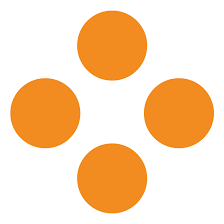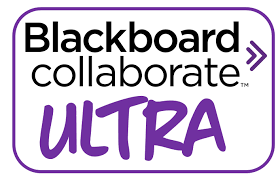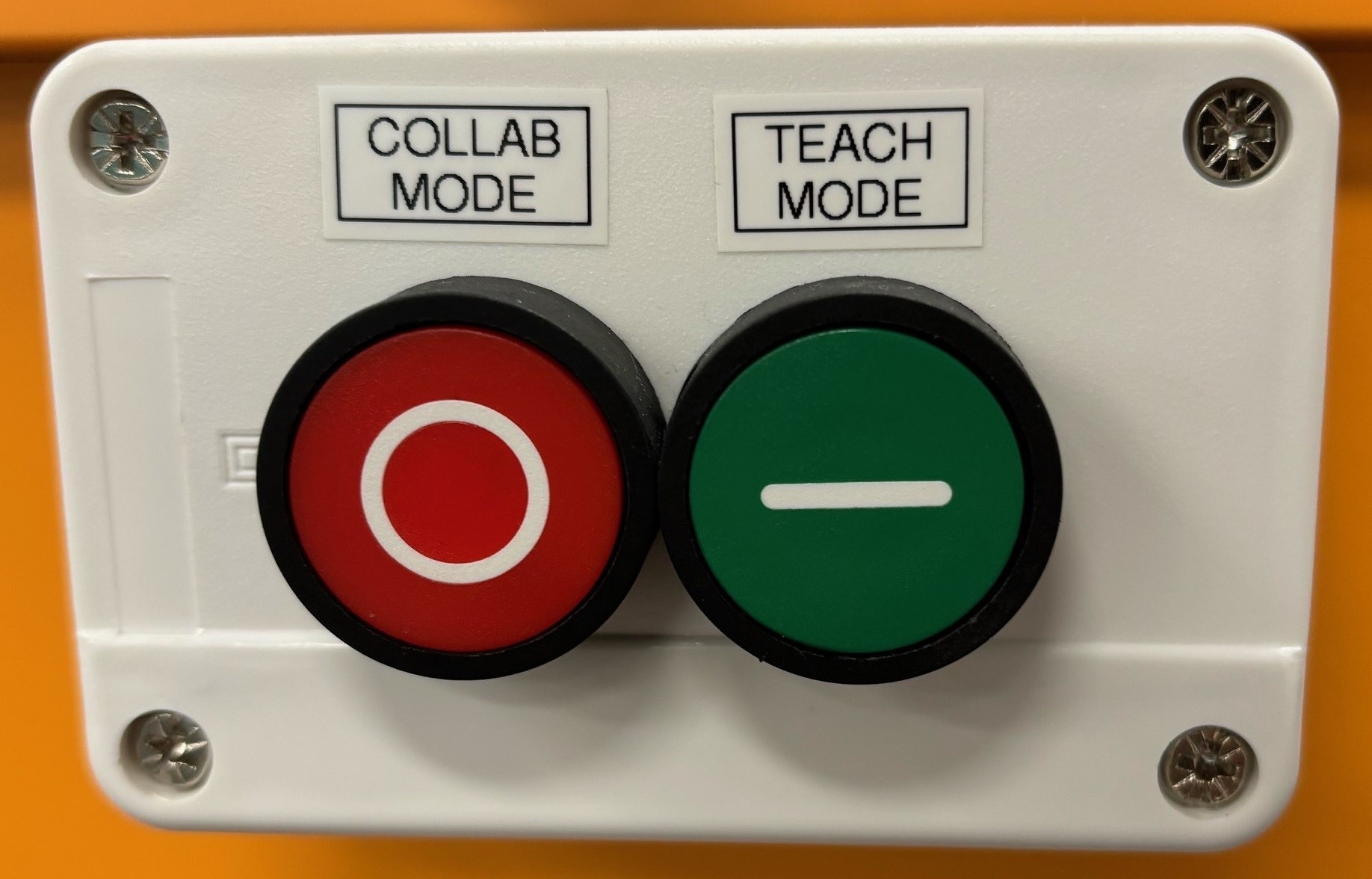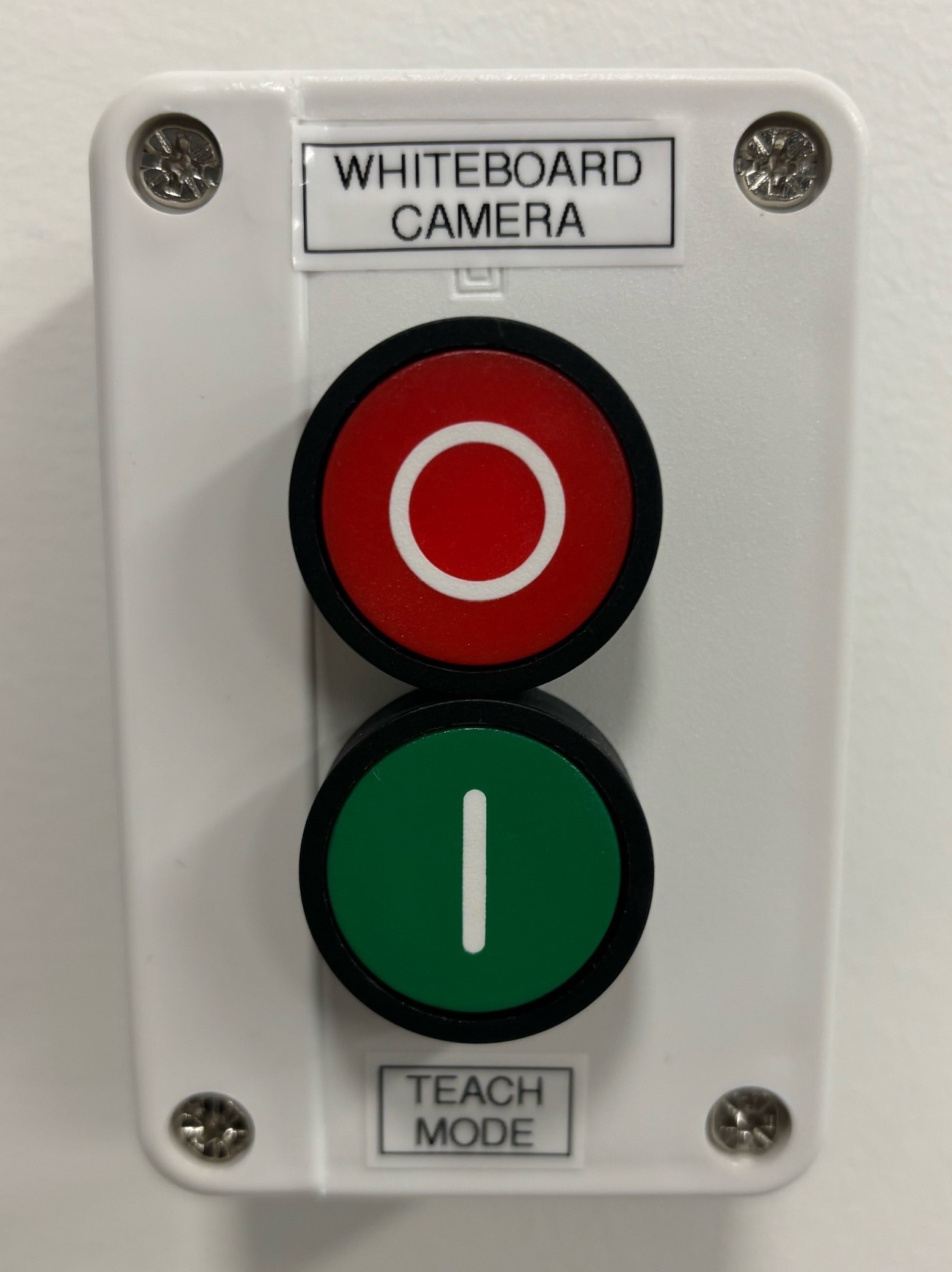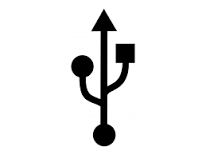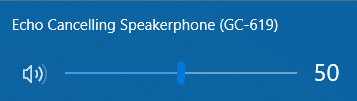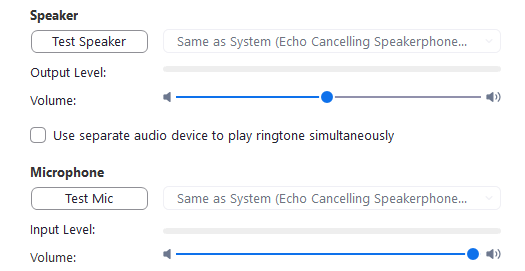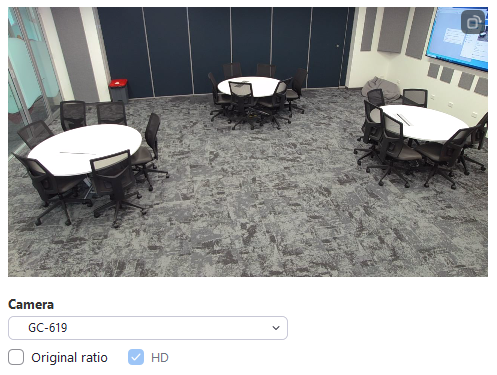Hybrid Room User Guide
Hybrid Enabled Rooms:
| Campus | Room Number |
|---|---|
| GC | C419 |
| GC | C619 |
| Lismore | A214 |
| CHEC | EG13 |

Hybrid/ Collaboration Activated
| Rooms are equipped with Cameras/Microphones & Dual Displays/Monitors |
Dual Monitors/ TV Screens
| Dual monitors at the lectern support dual monitor output from the HOUSE PC & USB-C Laptop Connection Basic and General options are made available to the end user to show:
|
BYOD Connectivity | USB - C
|
Classroom Modes
| The room has multiple configured presets for the Displays & Camera selection that can be selected from the touch panel, or by using the physical buttons in the room mounted to the side of the lectern and next to the whiteboard.
|
USB AV Device Selection
When using the Room PC or your own device via the USB-C cable the audio devices for the rooms speakers & microphones will be connected labeled "Echo Cancelling Speakerphone (ROOM NAME/NUMBER)" , the room cameras will be labelled "ROOM NAME" and can be controlled using the touch panel.
| Computer Audio output |
|
Zoom Audio & Camera settings |
|
 Teams Audio & Camera settings | 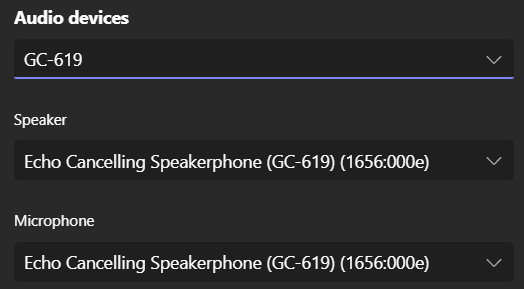 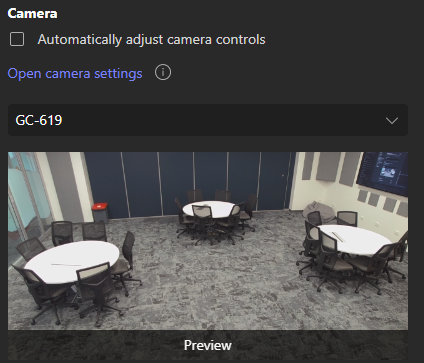 |
Video selection will enable AV connection for either the Room PC or Laptop connected to the USB-C cable.
All modes feature the rooms microphone level monitor & speaker volume control on the right side of the touch panel.
Teaching Mode
- Teaching Mode will keep the camera focused on the Lectern with controls available to pan, tilt and zoom the camera.
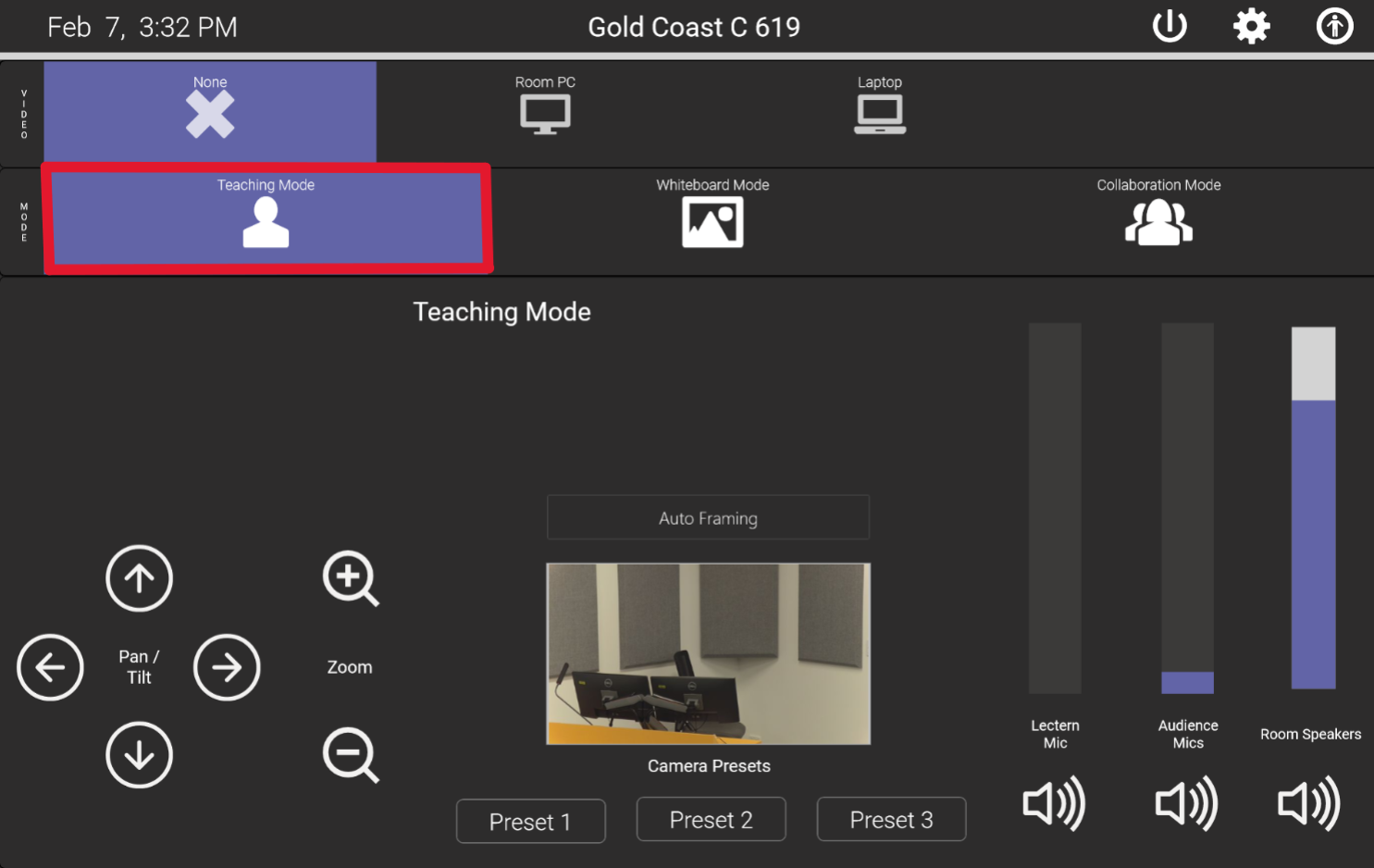
Whiteboard Mode
- Whiteboard mode will keep the camera focused on the whiteboard
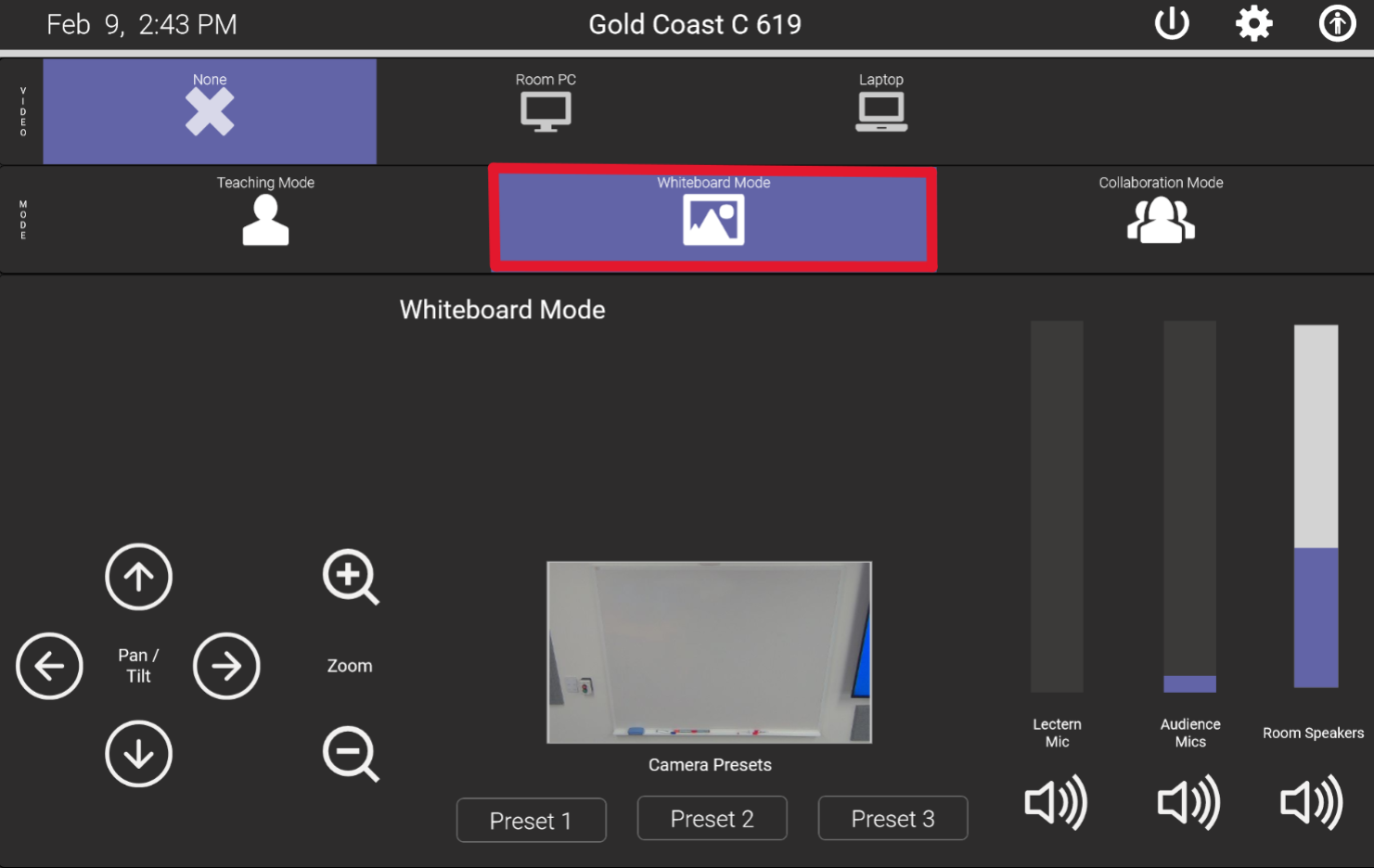
Collaboration Mode
- Collaboration Mode when in automatic mode will automatically focus the camera on whoever in the room is speaking, during conversations with multiple participants cameras will move between each person. To ensure smooth transitions between changing focus there is a slight delay by design.
- The collaboration mode also has a manual mode to allow manual selection of each of the rooms available cameras with controls to pan, tilt and zoom.
- The reset to presenter button will set the camera back to the "Teaching Mode" camera angle focused on the lectern.
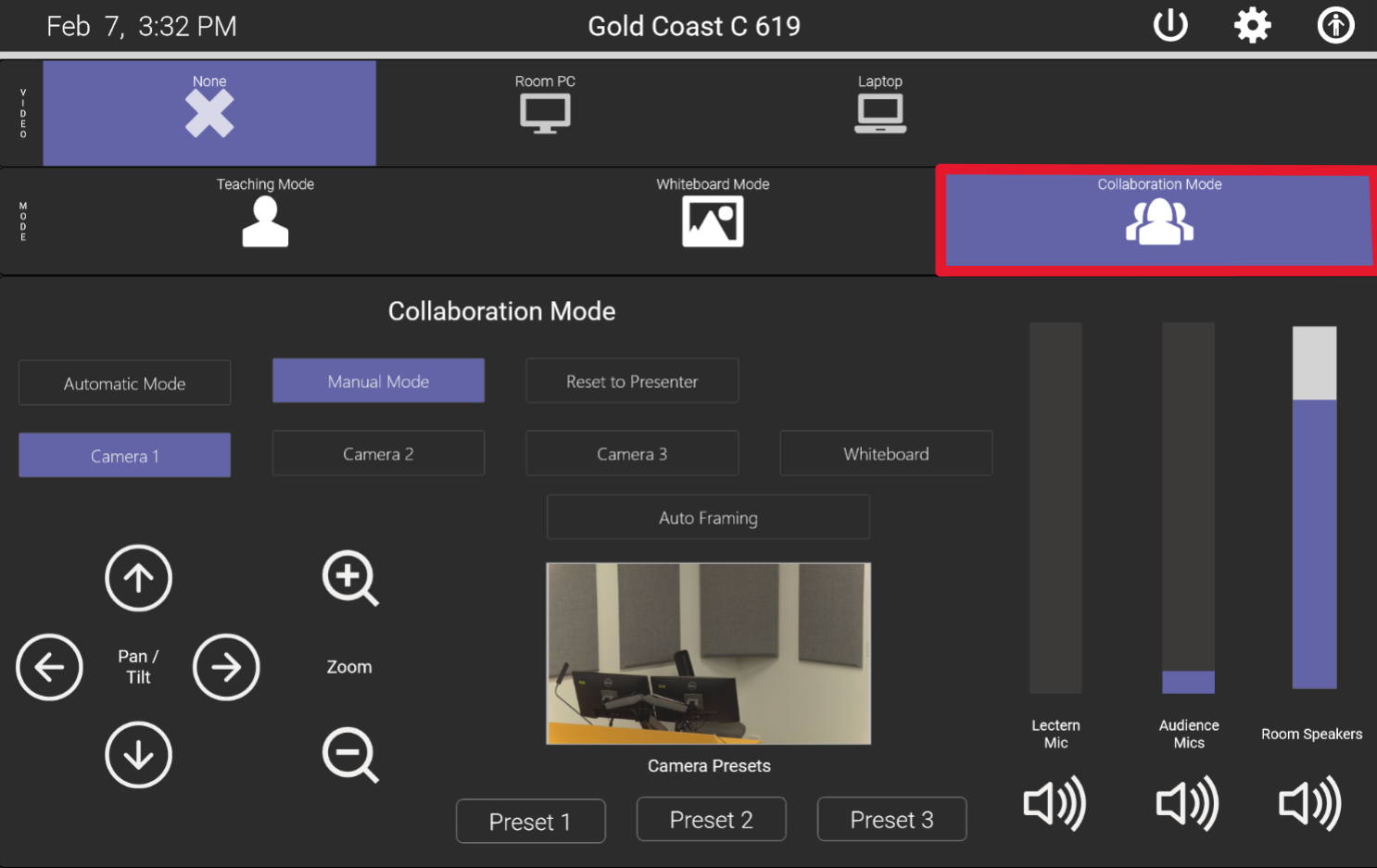
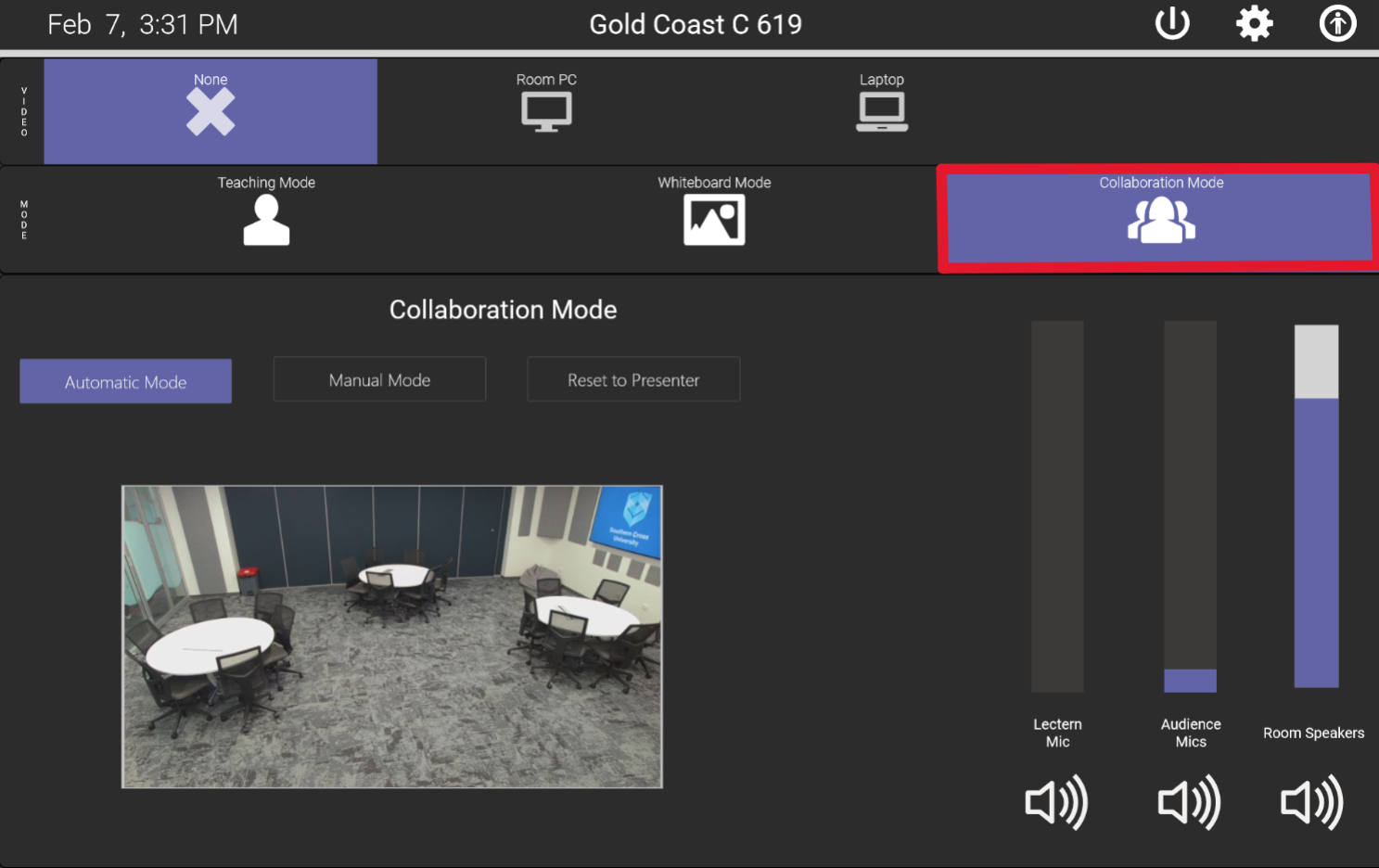
Gold Coast C.619




Gold Coast C.419





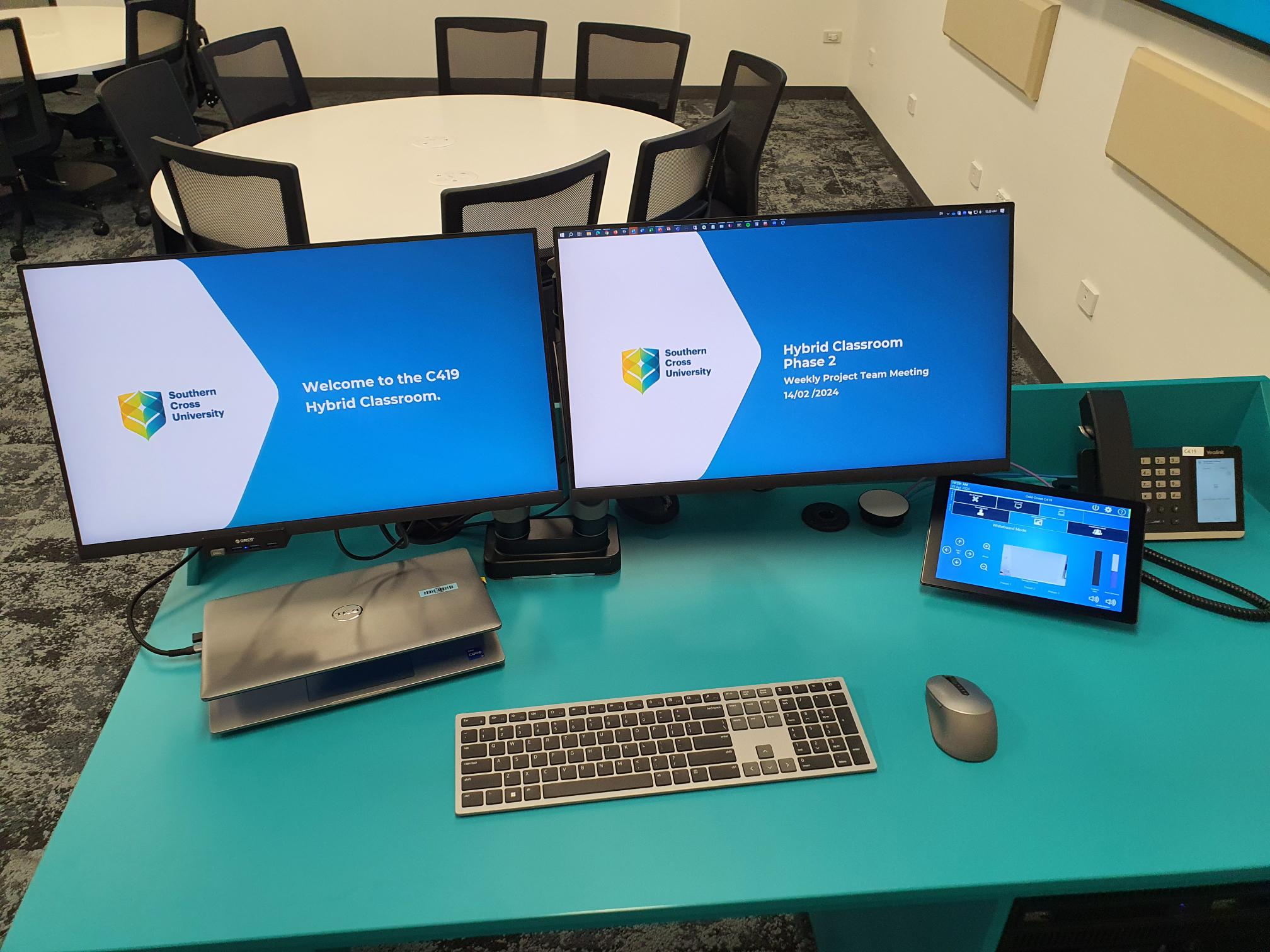


Coffs Harbour Campus - EG.13




Northern Rivers Campus - A2.14