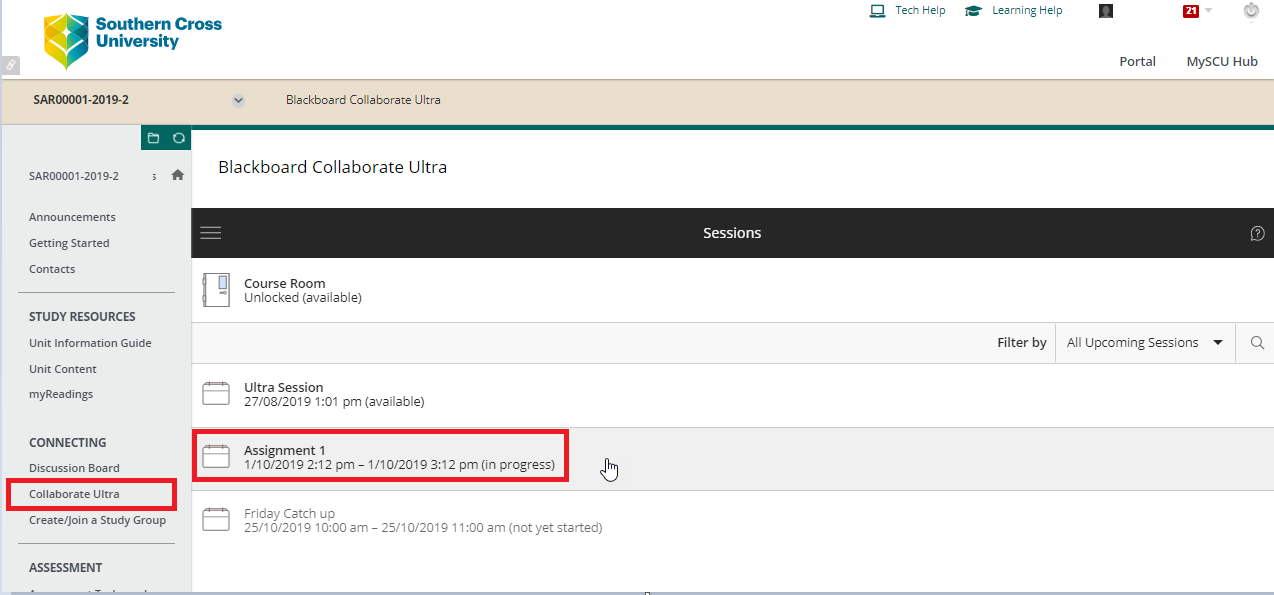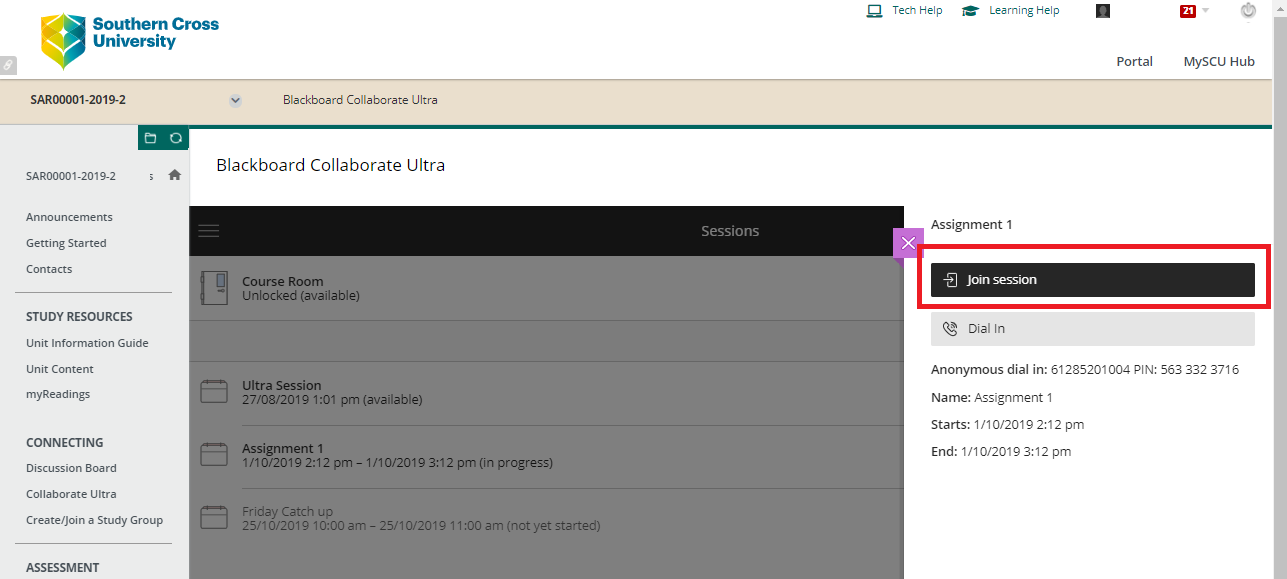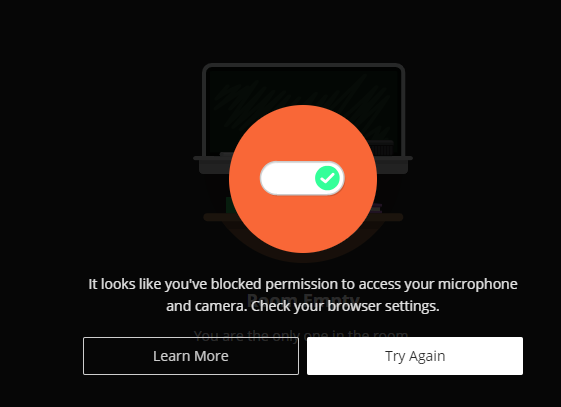How to join a Blackboard Collaborate Ultra session
Follow the below steps for joining a Blackboard Collaborate Ultra session.
Step 1: Log into your MySCU website https://learn.scu.edu.au
Google Chrome is the preferred browser for Blackboard.
Step 2: From your unit homepage, select Collaborate Ultra.
Step 3: Click on the session name that you want to join
Step 4: Click on black button Join session
When using Blackboard Collaborate Ultra your microphone and camera must be enabled.
If you get this error message. Refer to these instructions: Enable Microphone and camera in Google Chrome for collaborate ultra