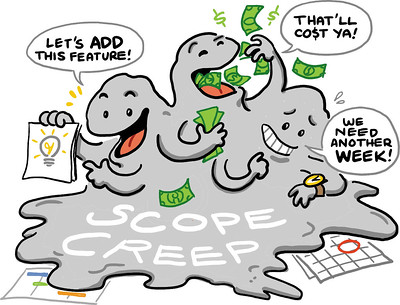Step 2. While you are writing
Note: This page takes you through the second of three steps outlined as part of the article 'Writing effective online units'.
Now for the fun part. The writing stage is when you bring together everything you have planned, and present your content in the best way to support student engagement and comprehension.
Use the Unit Orientation Template and the Learning Plan Template to write your content and design the activities before uploading to Blackboard. Working in this way helps you to first focus on the central message you are delivering to students, and to focus on the technical aspects later. It is faster and easier to draft, proofread and make changes to the written content in a Word document than in the Blackboard environment. You also have a backup in case anything goes wrong!
Keep the following strategies in mind while you write:
2.1 Write for your student audience
Remember the first rule of effective writing?
Effective writing speaks to its audience.
Although you may be familiar writing in an academic style for evidence-based articles, using this text-heavy style for online learning can leave your students struggling to comprehend (Nichols, 2020, p. 38). But don’t worry. The best style to adopt when writing your unit is also familiar to you. It matches the way we speak.
Consider the introduction to the series of articles you are currently reading. Although it discusses the relatively complex concepts of screen disorientation and cognitive overload, the writing style is clear and concise. Regardless of whether you have a detailed understanding of the cognitive load model or screen interaction research, it is clear that these concepts affect a student’s ability to understand writing online. This conversational writing style explicitly speaks to you, the reader, which makes it easier for you to understand text on screen.
Consider the following example of academic writing. After you have read Example A, read Example B, written in plain language. Which is easier to understand?
Providing definitive definitions of many of the terms used in this unit is difficult as it largely depends on the disciplinary basis on which you draw your conclusions, and there is no agreement either between disciplines or even within disciplines on these definitions. However, the following discussion and explanation will provide an outline, which includes an analysis of these issues and the common meanings of each term …
You will be introduced to many terms in this unit. Some are difficult to define because they have different meanings to different people, even when they’re working in the same discipline.
Here’s a list of commonly used terms and their various meanings: …
As you can see, the conversational tone in the second example is easier to understand. It uses shorter sentences and an active voice (‘You will come across many terms in this unit.’), which are key elements of plain language. By focussing on precisely what students need to know, the final sentence is also shorter and clearer, because it cuts out unnecessary words and phrases.
Tip
For an example of how to apply a conversational writing style when writing for your discipline, search for a TED Talk on your topic.
1. ‘Speak’ to your students as you write
Use your empathy map and other research to identify the likely unit, course and career goals of your students.
Address your students through your writing:
- While writing your unit, contextualise your content in relation to your students’ likely course and professional goals.
- Spark their interest, include your own thoughts, use personal pronouns ‘I’, ‘we’ and ‘you’ as you introduce and discuss the activities.
You will be introduced to many new terms in this unit. If you’re not sure what a term means, do a quick online search, and add it to your glossary so you’ll remember it next time. Be aware though, some terms are difficult to define because they have different meanings to different people, even when they’re working in the same discipline.
Here’s a list of other multi-definition terms to watch out for both in your studies and when you’re communicating with industry professionals: …
What do you notice about this version?
This version doesn’t just use second person, ‘you’, it also supports low-confidence students (sentence 2) and links the content with the student career goals (final sentence).
2. Write to your students’ current knowledge
Although your focus when designing the curriculum is the learning outcomes, remember that they are the ‘destination’, at the end of the unit. When writing the modules, tailor your content to the students’ current knowledge and abilities.
2. What students need to know | ||
1. What students know now |
A unit writer might write the learning goal:
Students will learn to use current best practice to perform cardiopulmonary resuscitation.
The unit writer might then copy and paste the learning goal as a module purpose to introduce the topic to students: By the end of this module, you will know how to apply current best practice to perform cardiopulmonary resuscitation.
What’s wrong with this approach? Remember the first rule of effective writing: Effective writing speaks to its audience. The audience when you are planning the learning goals (your faculty peers and professional staff) is different from the student audience in a module. The writing in your unit needs to reflect this.
If a student hasn’t heard of cardiopulmonary resuscitation before (perhaps they have only heard it as CPR, perhaps English is their second language), what might the student think when they read the above module outcome? What might they feel? What if they lack confidence as a student? Will they be engaged or disengaged? Will they be motivated?
Consider the topic from the student perspective. Think about their skills and knowledge at the start of the module. Keep in mind possible interests and goals. How might you rewrite the module purpose?
Here are some options. Can you think of others?
Option 1. Rephrase the concept in plain language:
By the end of the module, you will learn how to keep blood flowing to a patient’s brain when their heart has stopped.
By using plain language to introduce the concept, you are scaffolding the students’ learning process and giving them the information they need to understand the concepts.
Option 2. Rephrase the concept in the context of what students need to know:
By the end of the module, you will learn what to do when a patient’s heart has stopped.
When students are introduced to the module purpose at the start module, they do not need to know the terminology or even the process. You will introduce both later in the module, when students need to know. By writing for the student audience you have, you naturally choose clearer, simpler language. If you take time to look at your content from the student perspective, your writing will become clearer and therefore more effective.
Option 3. Rephrase the concept by linking it to the students’ career goals and personal motivations:
By the end of the module, you will learn how to keep a patient alive if their heart has stopped.
This final example links the content with the students’ likely motivations and career aspirations. This shows how to turn ‘what students need to know’ (‘apply current best practice to perform cardiopulmonary resuscitation’) into what they want to know (save someone’s life).
3. Promote active engagement with words
Active engagement is not just about using technology. While engaging in a ‘conversation’ with your students as you write your unit content, use questioning to keep students actively engaged. How has questioning been used in this article? Simply being asked a question triggers an active ‘answer response’ in your mind.
Use questioning to prompt recall of prior knowledge (‘Remember the first rule of effective writing?), to demonstrate the relevance of your content (‘Do you find that students don’t read all the content in your unit site?’) or to allow critical thinking time that you will follow up in class (‘What would you do next if you were the person in the case study? Prepare a response with evidence to discuss in this week’s class.’)
4. Use signposting between explanations and activities
Signposting will guide students through the module and contextualise each activity. These linking sections of text allow you to link the current topic to the following one, and to the module topic overall. These might demonstrate how the activity links to the module outcomes or helps students prepare for an assessment. This will keep ‘the conversation’ going with your students.
You’ve considered that organic farms might not always achieve IFOAM’s four principles and can even fail to produce food that is ethical, ecologically-sound, and socially-just. But what do healthy and sustainable food systems look like? They can look like quite a lot of different things! Let’s explore this further.
5. Provide explicit instructions when introducing each activity
Studies have shown that giving students explicit instructions about how to engage with the content will decrease their cognitive load and increase student outcomes (Nichols, 2020, p. 39). When giving instructions for an activity or assessment, spell out exactly what students should do, when they should do it, why they are doing it, and exactly what constitutes a successful outcome.
Some of the properties covered in the video Material Properties 101 are in the activity below. Drag each property to the correct category of physical or mechanical and then press submit to get the next property to appear.
Once you have completed the activity you will submit and receive feedback on how well you chose the properties. Review the feedback, and then have another go until you are able to recall each property.
Understanding these different physical and mechanical properties is an essential part of choosing the right materials to use in engineered structures.
Final Tip
To write with your student audience in mind, keep asking yourself:
- What do students need to know at this point in the module?
- What do students already know?
- What will students think, feel, do when they read this?
2.2 Write for impact on a screen, not a printed page
On-screen readers are slow readers (Kurniawan & Zaphiris, 2001), as they grapple with cognitive overload and online disorientation (Nichols, 2020, p. 38). How students respond emotionally to these challenges of online reading is also worth noting.
A study by Song and Schwarz (2008) found that readers who perceive text as difficult to read also perceived related tasks to be difficult and became less motivated to try. When students have to work harder to digest long, dense paragraphs of text on a screen, they are more likely to feel negative emotions towards the topic and lose motivation.
The good news is that you can reverse this effect. By making your information easy to scan, and by offering concepts in plain language one step at a time, students will feel more positive about their progress and more likely to engage with activities (Song & Schwarz, 2008).
Notice the formatting? The headings follow an instructional sequence. Bold topic sentences present a summary of the content. Together, these design elements can assist you with navigation and revision, and with creating your own mental model of the content.
A unit site that is easy to scan and navigate also facilitates self-access learning. When students access content in small bites that is easy to scan, they can skim though concepts they have already grasped, slow down to read more slowly through the information they most want to understand and return to revise concepts that they did not fully grasp. By providing a site that is easy to scan and navigate, you hand control and flexibility to your students about how they access and engage with the content.
Tips to present your content for impact on the screen.
1. Be clear and concise. Use plain language
- This is when you reap the benefits of your planning and curriculum mapping. If you are clear about what you need to say, you will be able to say it clearly. Complex ideas do not need to be written in a complicated way. See the CDC Plain Language Thesaurus for plain language equivalents of technical terms. Although its focus is Health Communications, it contains many terms relevant for other disciplines.
- Focus on the single, specific idea you want to convey and say it in the clearest way you can. The examples shown in this article model plain language: short sentences in two- or three-line paragraphs, written in an active voice and present tense. Remember that less is more.
2. Provide one concept per paragraph
- Students who skim will skip over additional ideas in a longer paragraph. Instead, use sequential chunking to present concepts, with one idea at a time. Online news sites often use single-sentence paragraphs for this reason.
- When you give students a single concept to consider, students can digest and explore each small chunk before moving on to the next. This will minimise the cognitive overload that can cause online readers to disengage and skip words (Nichols, 2020, p. 39).
3. Create a scannable, at-a-glance page. Make it easy to skim.
- By adding italic or bold text to key concepts or topic sentences, you create a structure that allows your students to skim through and grasp the basic message. This helps students comprehend how unit concepts fit together, filter content they already know and find information quickly when they come back to revise. This will also make it easy for students to find where they left off if they are distracted or called away.
Tip
Use italics, bold and highlights deliberately and sparingly. If you use them too often, they will become less effective.
4. Reduce text on the page visually
- No more than a third of a screen should be devoted to text. Aim for paragraphs that are three to six lines long.
- If you need to use long sections of text, consider recording a video instead.
- Look for ways to convert text to bulleted lists, tables or diagrams, to both enable scanning and help students visualise relationships.
- Use illustrations and pertinent photographs to complement the text and support comprehension.
Compare example A and example B which explain differences in the meaning of the term 'creep'. Many concepts can quickly be explained with info-graphics, images or videos. How much more information has been conveyed in example B?
Be aware that some terms have multiple meanings, even when they’re used by professionals working in the same industry.
The term ‘creep’, for example, is used by both engineers and project managers, as shown here:
- Engineering: ‘Creep’ describes the tendency of a solid material to move slowly or deform permanently under the influence of persistent mechanical stresses over time.
- Project management: ‘Scope creep’ refers to risk of a project growing beyond the planned costs and running over budget.
Some terms used in the unit will have multiple meanings, even when they’re used by professionals working in the same industry. It's critical for you to consider the 'context' of the term and check the intended meaning. The term ‘creep’, for example, is used by both engineers and project managers, to mean different things.
Engineering:
‘Creep’ describes the tendency of a solid material to move slowly or deform permanently under the influence of persistent mechanical stresses over time. Watch this video to see a timelapse example of creep in a wire under strain over time:
Project management:
‘Scope creep’ refers to the risk of a project growing beyond the planned costs and running over budget. Look at the cartoon below which illustrates the common causes and effects of scope creep in projects.
Harned, B. (2017), Project Management for Humans: Helping People Get Things Done,
New York: Rosenfeld Media, available via flickr, CC BY 2.0, https://flic.kr/p/W3FyiL
5. Write first, then revise and improve
- If you are struggling to write some concepts according to these principles, you may find it useful to simply write as best you can, then return with the aim to cut back and improve.
- Once you have a concept written down, you will likely find ways to rephrase it more clearly, cut a long sentence into two crisp ones, or convert a dense paragraph into a clear bullet-point list.
Final Tip
To ensure your writing has impact on a screen, scan back over what you have written, and ask yourself:
- Could a student easily find the location of a specific concept if they have returned for revision or if they were distracted before finishing the module?
- Have you included unnecessary text – words, phrases or sentences – that could be condensed or cut?
- Can you still see long sections of text to be chunked and adapted for scanning?
Next: Step 3: Editing and redrafting
References
Kurniawan, S., & Zaphiris, P. (2001). Reading online or on paper: Which is faster? [Paper presentation] 9th International Conference on Human Computer Interaction, New Orleans, LA, United States. https://ktisis.cut.ac.cy/handle/10488/5247
Morkes, J., & Nielsen, J. (1998, January 6). Applying writing guidelines to web pages. Nielsen Norman Group. https://www.nngroup.com/articles/applying-writing-guidelines-web-pages/
Nichols, M. (2020). Reading and studying on the screen: An overview of literature towards good learning design practice. Journal of Open, Flexible and Distance Learning, 24(1), 121–131. https://search.informit.org/doi/10.3316/informit.195571684952519
Nielsen, J. (1997, September 30). How users read on the web. Nielsen Norman Group. https://www.nngroup.com/articles/how-users-read-on-the-web/
Song, H. & Schwarz, N. (2008). If It’s Hard to Read, It’s Hard to Do: Processing Fluency Affects Effort Prediction and Motivation. Psychological Science (0956-7976), 19(10), 986–988. https://journals.sagepub.com/doi/10.1111/j.1467-9280.2008.02189.x
Thüring M., Hannemann J. & Haake J.M. (1995). Hypermedia and cognition: Designing for comprehension. Communications of the ACM, 38(8), 57–66. https://doi.org/10.1145/208344.208348
Wänke, M., & Hansen, J. (2015). Relative processing fluency. Current Directions in Psychological Science, 24, 195–199. https://doi.org/10.1177/0963721414561766