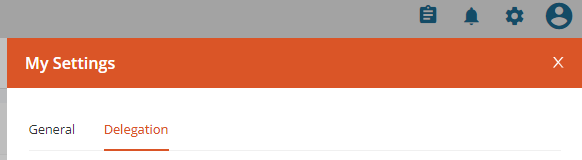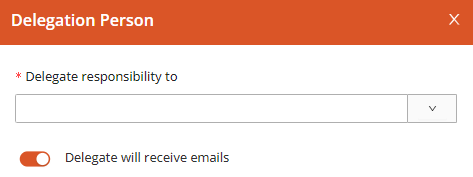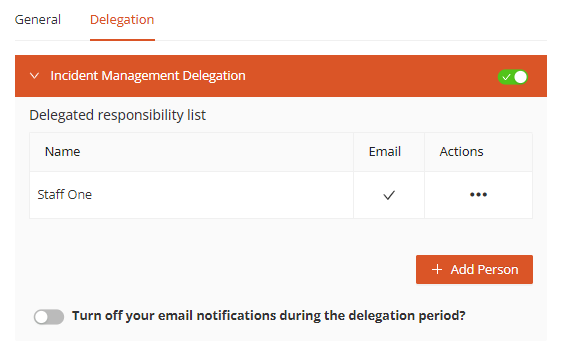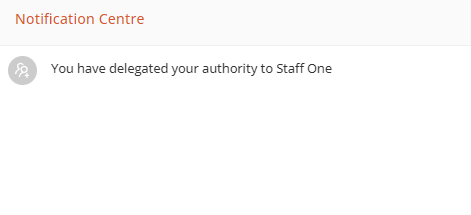Can I delegate my supervisor authority to another staff member while I'm on leave?
Yes. It is recommended that supervisors who will be on a period of extended leave arrange for their authority to be delegated to another appropriate staff member. This ensures ongoing coverage and management of all RiskWare reports raised by team members and students.
To delegate access:
- Log on to RiskWare.
- Select the My User Settings (cogwheel) icon from the menu in the top right corner .
- Select the Delegation option in the pop out window.
- Using the button, type in the relevant supervisor's name who will be delegated your authority. Ensure toggle is switched on for 'Delegate will receive emails' to enable staff member to receive notification emails for submitted reports and required actions. NOTE: Multiple persons can be delegated your authority.
- Leave the toggle at the bottom of the delegation table off to ensure you also receive email notifications that relate to reports your staff/students submit while you're on leave.
- All current delegations will display in the Notification Centre window.
IMPORTANT NOTE: Upon returning from leave, ensure delegation is removed.