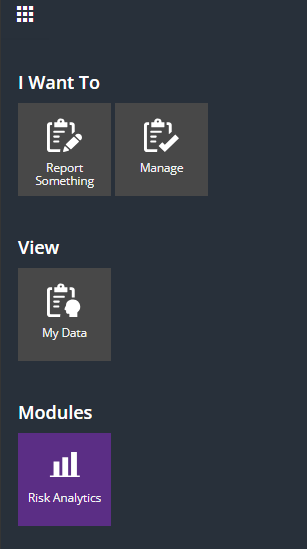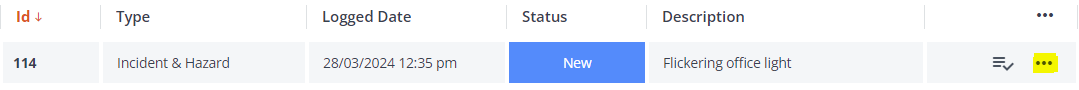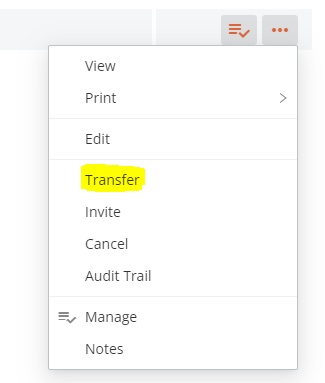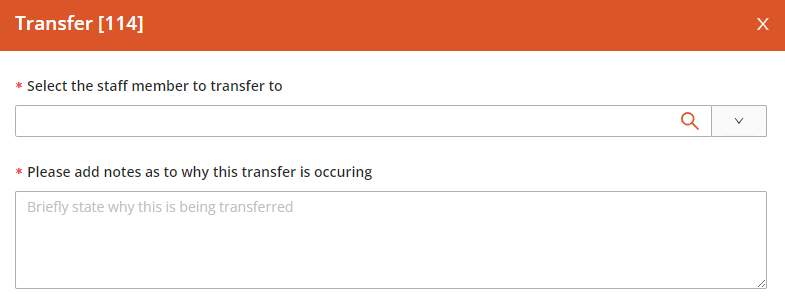How to transfer a report to another supervisor for management?
If you receive a report to manage in error, you must ensure it is transferred as soon as possible to the most appropriate supervisor for management. To transfer a report:
- Log on to RiskWare.
- Select the waffle icon in the top left corner.
- Select the Manage tile.
- Use the button on the relevant report to expand menu options and then select Transfer.
- Enter the supervisor's name who the report is being transferred to as well as a message explaining why the transfer is occurring including any relevant details.
- Complete the transfer by selecting the button in the bottom right corner of the pop out window. A notification email will be sent to the supervisor who is being transferred the report for management.